SEO, or search engine optimization, refers to efforts made to improve the visibility of your website in the search engines, and it's an absolute must if you want to ensure your business stays competitive online. And while Google has made its ranking algorithms harder to crack than ever, there are still plenty of improvements you can make right away to help your site rank higher and drive more traffic.
Here are five tips you can use right now to improve your visibility and lay a foundation for SEO success.
Before diving into SEO, you need to do keyword research. Keywords are words or phrases people use to search for products, services, or information online.
The first step is to figure out what your business does—we'll call it Service Business 101. Next, you want to understand which words your target audience will likely type into a search engine when looking for these core keywords for your products or services.
To do keyword research, you'll need to figure out what you do, who you serve, what they want, and how they talk about it online. You can start by browsing through sites like Quora where people are asking questions in forums related to your business. Read these posts and see if you can discover new keyword opportunities. Just make sure not to steal these ideas – use them as inspiration for your unique content!
Our favorite free keyword research tool is UberSuggest and our favorite paid keyword research tools are Ahrefs and SEMrush.
Optimizing page titles is an essential SEO best practice. The purpose of a title tag is to inform search engines about the topic of your web page. When you enter specific keywords into your website's title tag, you tell search engines exactly what your page is about. You can think of a title tag as like the chapter title in a book’s table of contents – it gives the reader an idea of the topic of the chapter.
The keywords contained in your title tag are essential for several reasons. First, search engines use these words to find your web page. These words are also visible in search engine results pages (SERPs), so optimizing them can help you stand out from other search engine result listings and improve your click through rate (CTR). And of course, title tags help Google determine where your web page should be ranked within its search engine results pages. By incorporating the right keywords in your title tags, you can give your pages a better chance of ranking on the first page of Google searches.
The first search result always has a large share of clicks. You must write meta descriptions that match your target audience's needs. Make sure your descriptions are long enough (about 100-155 characters or more) and specific, with relevant terms included. Most importantly, use natural language; Google is smart enough to detect keyword stuffing in meta descriptions for SEO purposes, so don't overdo it.
Tip: Tip of your title tag as like a headline and your meta description as like the ad copy that “sells the click” and helps persuade the searcher to click on your listing.
For local businesses, it’s critical to create and optimize a Google Business Profile (formerly known as Google My Business profile, or GMB).
Why is a local focus so important? According to Google:
Here are some tips to get you started:
Plus, you’ll also want to request reviews from your customers, clients and patients on an ongoing basis. And, of course, make sure to create and optimize separate Google profiles for each of your business locations
There are many more tips that we could provide for Google profile optimization, but this will get you started. Contact us if you require assistance with Local SEO services.
Next, it’s critical that you build citations and links to give your business credibility in Google’s eyes.
What are citations? Citations are mentions of your company’s “NAP” - and the more citations you have, the more trust Google will have that your business is established and trustworthy.
What are links? Links are hyperlinks from one website to another website. Google considers links to be like votes in favor of your website’s authority. The more links you have from high-quality, relevant websites, the more likely Google is to rank your website at the top of the search results.
The best way to build a foundation of citations and links is to get your business listed in dozens of reputable, relevant directories. You’ll want to get listed in 3 types of directories:
And again, it’s important to make sure that you use your real business name in your listings and keep your NAP consistent.
If you are ready to improve your SEO, try some of these easy-to-implement steps and watch your traffic grow. If you need help implementing any SEO best practices, contact us today!
The New Year is the perfect time to improve your business’s local visibility and rankings on Google. So, before the opportunity passes you by, take the time now to follow these simple steps for boosting your visibility on the world’s leading search engine. Here are 8 Google Business Profile (formerly Google My Business) updates you should make early this year.
Conduct a quick audit of the basic information on each of your Business Profile pages. Confirm your location(s) are correct, your phone number is correct, and website links are functional. Keep in mind that Google invites users to report misinformation, which unfortunately can lead to your basic info being changed without you realizing it. So take thirty minutes or less to confirm that each of your business listings has accurate contact and location information.
If you’re offering new products on your website, be sure that they are also included in your Google Business Profile. Best practices for optimizing product descriptions include information on shipping estimates, benefits the product or service offers the consumer, photos of products.
The same goes for updating new services offered. A law firm for example, that has expanded into different practice areas, should update the services to include these new areas of practice.
Add some new photos to your Business Profile in the New Year, to get your phone ringing or more requests for directions. Studies have shown that business profiles that have at least 100 images get at least 500% more phone calls than those with fewer images. Likewise, businesses that have more than 100 photos get 2700% more requests for directions.
Answering frequently asked questions is a great way to help consumers understand your business better. Think of common questions you receive as the owner, or while working in your store or office and then ask them in Google. Then, log into your business profile and answer the questions. This not only helps your customers but can also increase your visibility and ranking, by allowing you to add keywords in your answers.
Google posts are widely underused, but they can be incredibly helpful in showing up in local panels in Google Search and Google Maps. In the New Year, you can use posts to promote new products, announce new services, acknowledge your top talent, share awards you’ve received, and much more. Photos, videos, and branded content graphics can all be shared in a post.
Attributes give consumers detailed information about your store or business. Attributes can include everything from COVID-19 precautions to ownership information, to accessibility features at your location(s). Take advantage of the opportunity to share as much about your business as you can, with attributes.
It is incredibly important for rankings and visibility that you acknowledge all reviews promptly. A favorable review warrants a thank you reply. A negative review should also be acknowledged and responded to professionally. If you’ve been lax in responding to messages, the New Year presents the perfect opportunity to focus on replying promptly.
If your hours have changed since the holidays, be sure that your current hours and closures are accurate. Likewise, if you know you’ll be closed for upcoming holidays such as Martin Luther King Day, President’s Day, Memorial Day, etc., schedule those hours now using the “special hours” feature.
If you need help getting your business to show up and rank locally contact Let It Be Local today. Let It Be Local provides SEO services, as well as Google Ads, social media, and web design with a focus on locally-focused small businesses.
Geofencing is one of the newest targeting methods for digital marketing. While most small businesses who advertise online are familiar with targeting potential customers via demographics, interests, and zip code, geofencing takes things a step further by allowing you to target people based on their current location. Here’s what you need to know about geofencing and how it can support your local marketing efforts.
Geofencing works by using a smartphone’s beacon technology, GPS, radio frequency identifiers, and/or Bluetooth to trigger an ad or push notification when the device enters a virtual boundary, or geofence, drawn around a certain location.
If you own a coffee shop, you might set up a geofence within a mile radius of your location, so people nearby can receive notifications or view ads offering them a discount or promoting a new latte. The idea is that because people are in the area, they’re more likely to stop by and take advantage of what you’re offering.
Geofencing can be used in a number of different ways, but for marketing purposes, it’s used for:
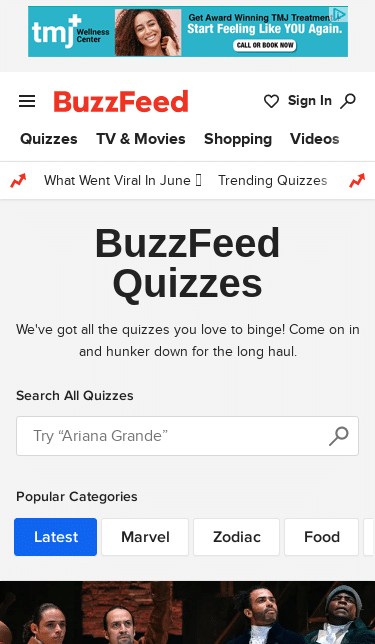
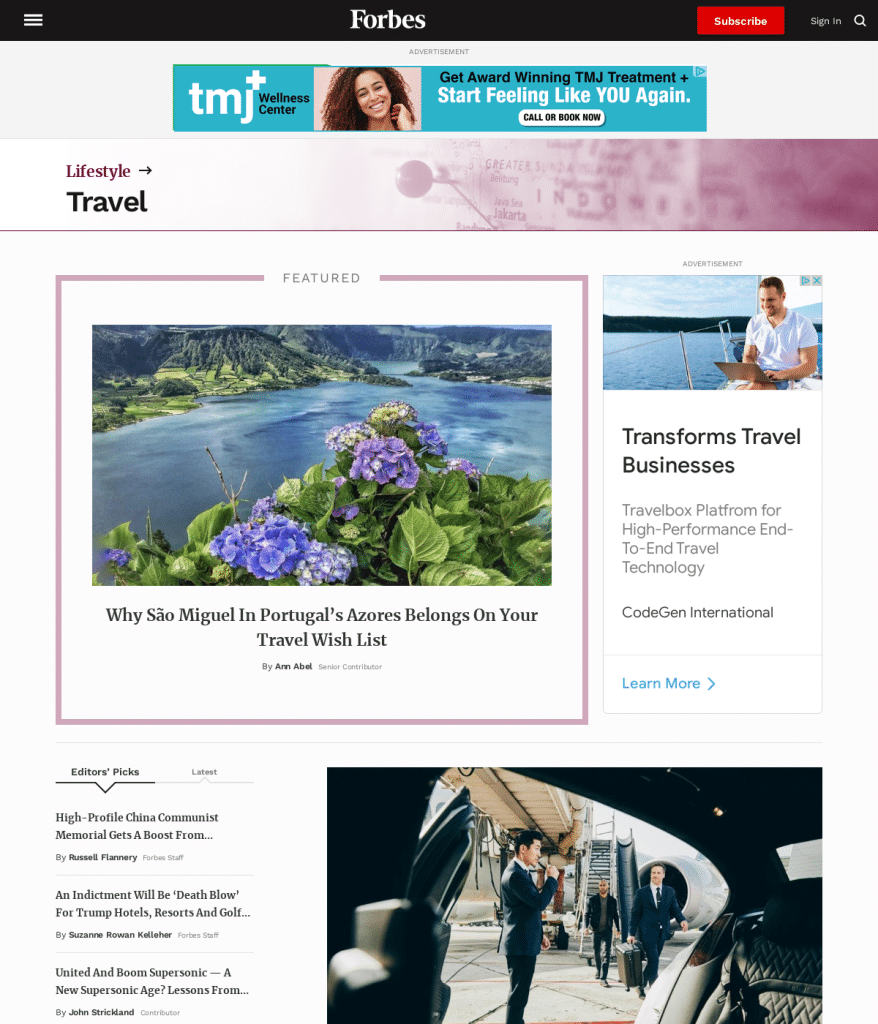
There are a number of reasons to consider using geofencing for local marketing:
If you’re only using Google Ads or Facebook Ads, you’re missing out on the opportunity to get your message in front of more prospective customers. For example, a landscaping company or a plumber could target nearby home improvement or hardware stores to get in front of customers who may not be actively searching in Google. This is an opportunity to introduce your business without the distraction of other competitor ads.
You can use geofencing to target individuals who are likely to visit your business or use your services. When paired with other types of targeting, you can pinpoint exactly who sees your ads, optimizing your return on investment.
With other types of ads, you’d typically measure phone calls or contact form submissions. However, not all of those actions result in people visiting your office or store. Geofencing is unique because you measure actual in-person visits -- the technology uses your office or store as the conversion zone. As a result, you’ll know exactly how many customers visited after viewing or clicking on your ads.
Here are some examples of how local businesses are using geofencing in their digital marketing:
The most effective geofencing campaigns combine location targeting with demographic targeting to create laser-focused advertising that gets results.
Let It Be Local can help you get started with geofencing for your digital marketing. Contact us today to learn how we can help you generate more leads and stay ahead of the competition.
Call 203-979-4013 to learn more.
It doesn’t seem all that long ago that we all felt like COVID-19 was in the rearview mirror, but the rise of the Delta variant has many of us donning masks again and heeding social distancing guidelines. Setting aside how you feel about these precautions personally, from a business standpoint, it’s important to make sure your customers know what to expect when they visit you.
Luckily, there’s a simple way to do this: update your local profiles. We’re assuming you’re already active on Yelp, Google My Business, and Bing Places (and if you’re not, you should be!), so all you need to do is log into your accounts and use their built-in features to share updates about your business operations during COVID-19.
Yelp profiles allow you a number of options for displaying your COVID-19 protocols. You can let customers know whether or not you’re open. If you are open for business, you can list virtual consultations as an option, then check any additional safety measures your business is taking. Options include:
You can also add a banner message at the top of your Yelp page to communicate important messaging to customers or clients.
Google offers robust options for sharing COVID-19 protocol updates. Select the COVID-19 Update option in posts to create a message about your current business operations, then go to Health and Safety and select from the following options:
On Bing Places, you’ll find a COVID-19 Related Announcements option listed prominently when you log into your account. Enter the information you want to share, add a link to your website for more details, and set a timeframe for your announcement if you have a start and end date in mind.
As the Delta variant hits the US hard, more Americans are going to return to making decisions about which businesses to patronize (or not) based on their COVID-19 protocols. If this winter is a repeat of last year’s, it’s time to start preparing now.
In addition, by making sure people know what to expect before visiting your business, you can prevent potential conflicts over mask wearing and social distancing, alleviating some of the burden on your staff to enforce your guidelines.
If your business is feeling the effects of COVID-19, smart messaging and digital marketing can help you get back on your feet again. Contact us today to learn more about our services.
If you run a small business, it can feel like keeping up with the latest in SEO and social media trends is an endless task. As soon as you have a handle on optimizing your website, an algorithm update changes everything; your Facebook posts are getting good engagement, then suddenly, it drops off a cliff and you can’t figure out why. Now, Google My Business has added another new feature to the mix—the ability to create posts from your account.
Below, we’ll go over where Google My Business fits into your local SEO efforts and the importance of GMB posts for small business owners.
Google My Business is a feature Google offers local businesses that allows them to manage their own Google Maps and Google Search presence. Assuming you own or run marketing for a small business if you’re reading this, you should know that local search is the front door to any SEO strategy; if you’re not active on Google My Business, it’s time to get started.
If you don’t use GMB, Google decides what information it will share with its users about your business—and it may not always be accurate. Being active on GMB gives you the opportunity to take charge of your own information. You can make sure your address, business hours, and other critical information is correct, ensuring that potential customers or clients are able to connect with you.
While Google My Business began as a means of sharing the nuts-and-bolts information about a business, it’s evolving into a marketing platform, giving local businesses the option of sharing updates via GMB posts. General updates, CV-19 announcements, special offers, and more are available to help drive additional search traffic to your business’s website.
Here’s what a GMB post looks like:
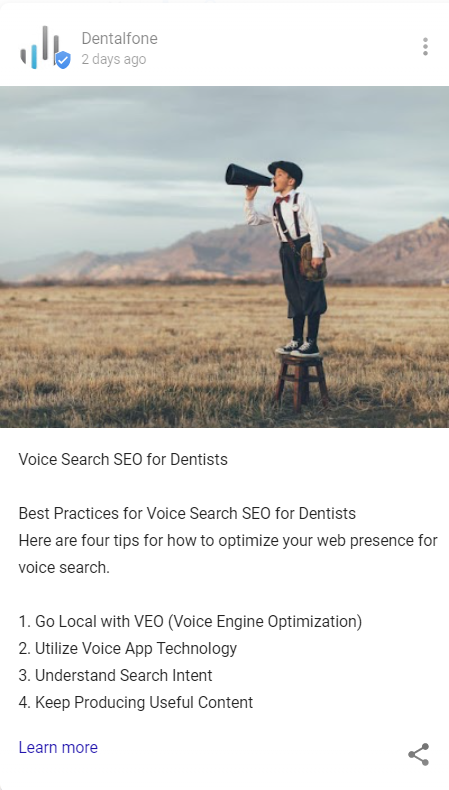
If we were to compare Google My Business posts to another social media platform, we’d say they’re most like Facebook updates, as you can include text, images, video, and links to share your latest blog posts, promotions, or news. The two are so similar, in fact, that we recommend simply repurposing your Facebook posts for GMB if you don’t have the time or budget to create dedicated GMB posts. Aim to share a post on GMB at least once a week.
Just like with Facebook, your GMB posts should have at least one image attached to them, along with text that engages your audience and encourages them to contribute to the conversation. GMB posts are perfect for sharing upcoming events, offers or discounts, hour updates, and new products or services. Here are some quick tips to get you started:
Right now, we’re observing that the optimization of Google My Business profiles is the number one ranking factor for local businesses. As with everything related to Google, there’s no disclosure about whether and how GMB posts factor into local search rankings, but we do know people will see them when they search for your business. GMB posts give you the control to share what you want potential customers or clients to know about your business at the precise moment that they are searching for what you have to offer.
If you’re struggling to keep up with Google My Business posts, our team of local search experts can help. Contact us today at 203-979-4013 to find out more about our SEO services in southeastern CT.